If you have not connected ActiveCampaign to Spiffy, be sure to head over to our article on getting connected first. ActiveCampaign Intro / Getting Connected
When you integrate ActiveCampaign with Spiffy, you will have the option to enable ‘Deep Data’ to sync sales data to your ActiveCampaign contacts. This requires an ActiveCampaign “Plus” account, or higher.
Spiffy integrates with ActiveCampaign via their most powerful integration. The Deep Data integration!
The ActiveCampaign Deep Data allows you to build checkout pages using Spiffy, and to pass the sales data, along with contact data right over to your ActiveCampaign account.
Once you connect ActiveCampaign with your Spiffy account, every Spiffy Checkout you create will automatically send sales data to ActiveCampaign.
Here are the details of our Deep Data eCommerce integration with ActiveCampaign.
Table of Contents
- Sales Data on the Contact Record
- Search, Filter, Segment, & Trigger Automations Based on Sales Data
- Track Sales Performance of Specific Emails with Revenue Attribution
- Attribute Sales Back to Marketing Efforts
Sales Data on the Contact Record
After you start taking payments through your Spiffy Checkouts, high-level sales data will start to populate in your ActiveCampaign contact records under a new section, labeled “Ecommerce”.
On ActiveCampaign contact records, you will now see high-level sales stats and info like:
- Total Revenue / Lifetime Value (LTV)
- Total Orders
- Total Products Purchased
- A timestamp for each transaction
- Products purchased on each order (Main Offer + Offer Bump + Upsell)
- In the “Recent Activities” timeline, you will now see Spiffy purchases come through, with the order ID number (hyperlinked) where you can click and quickly navigate to the Spiffy order record to process refunds, update a credit card on file, manage a subscription, etc.

Search, Filter, Segment, & Trigger Automations Based on Sales Data
After you start taking sales through your Spiffy Checkouts, sales data will be available within the powerful “A dvanced Search” capabilities within ActiveCampaign.
Navigate to your “Contacts” tab. Then, when you click in the “Search Contacts” feild on the far right, a dropdown menu will appear with an “Advanced Search” option. Click “Advanced Search”.

Click on ” Select a Condition“
Then, select ” Ecommerce” from the drop down.
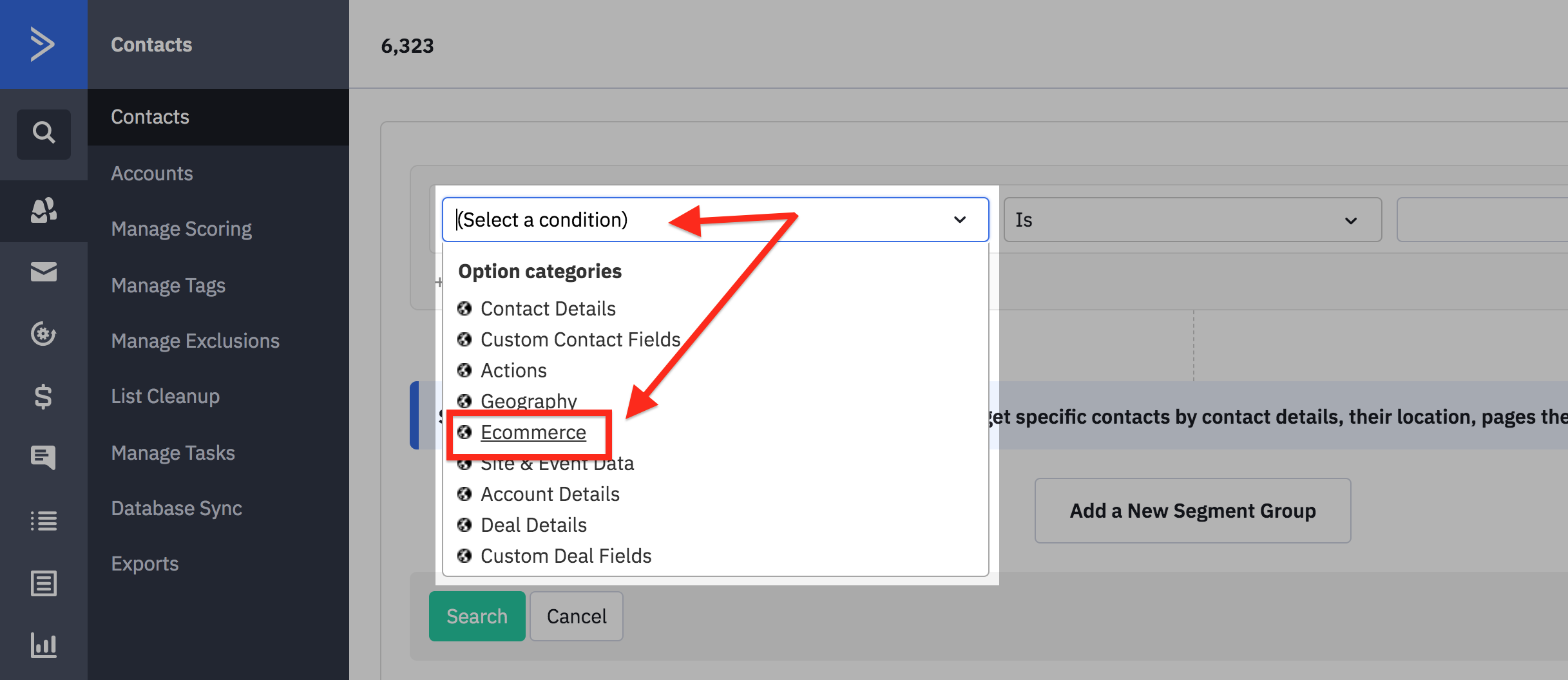
Now you can choose from over 15+ sales data related parameters. You can search, filter, segment, and trigger automations based on your sales data. See Screenshot below for some of the options.
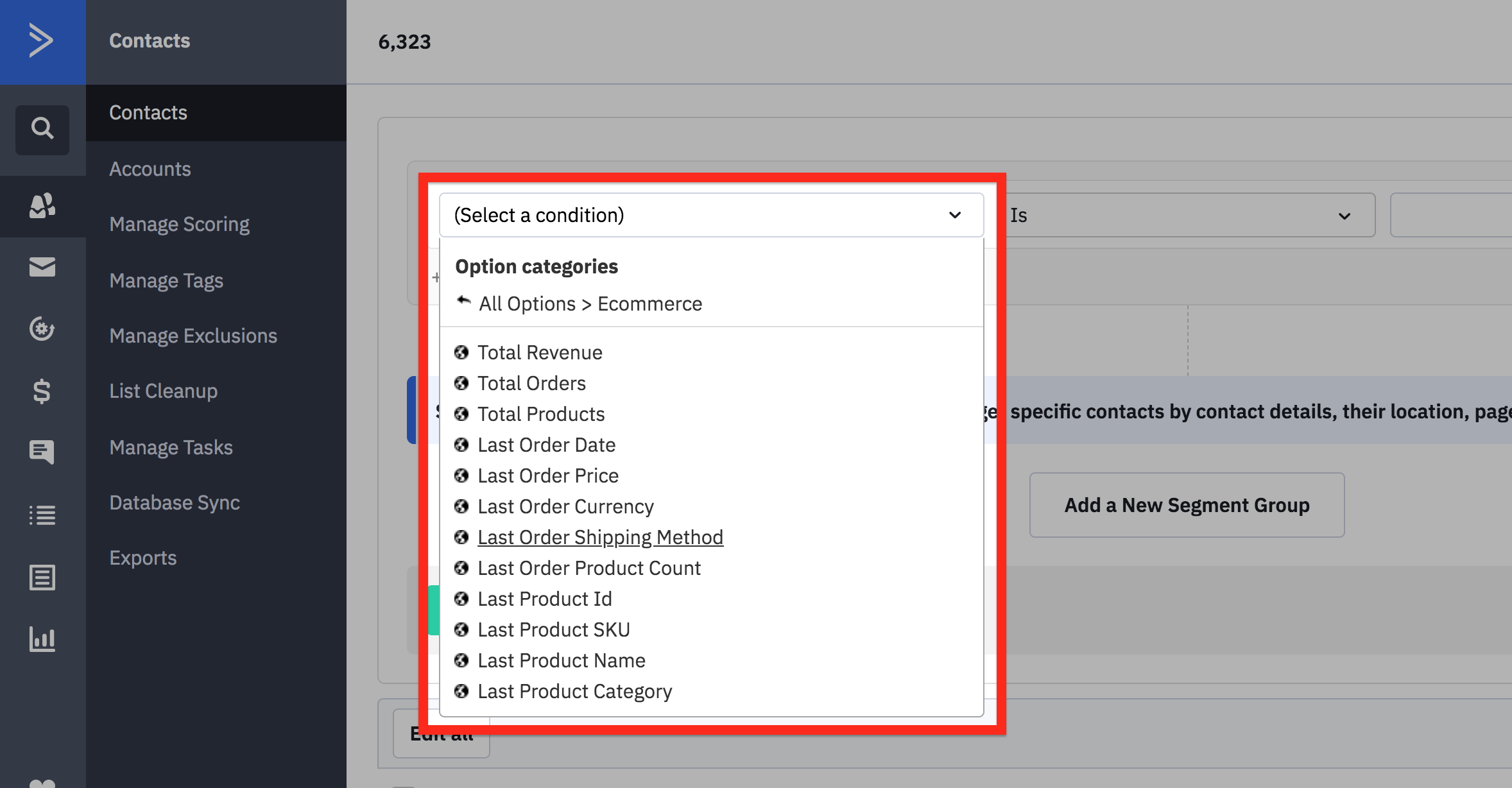
You can search for your best customers based on Total Revenue (Lifetime Value), or you can search for customers who are at risk of churning based on last order date, just to name a few!
There’s a lot of power here to help segment your customer base, and get the right offer and message in front of the right customer.
Track Sales Performance of Specific Emails with Revenue Attribution
Not only do you have access to sales data through advanced search, and on the contact record, but the deep data integration will also track sales attribution back to the last email opened. This is most effective within promotional periods, where you are sending multiple sales emails within a short period of time.
Click on the ” Reports” icon on the far left navigation of your ActiveCampaign dashboard, and you will see ROI data attributed to emails in the “Revenue” column of your “Campaign Reports“.
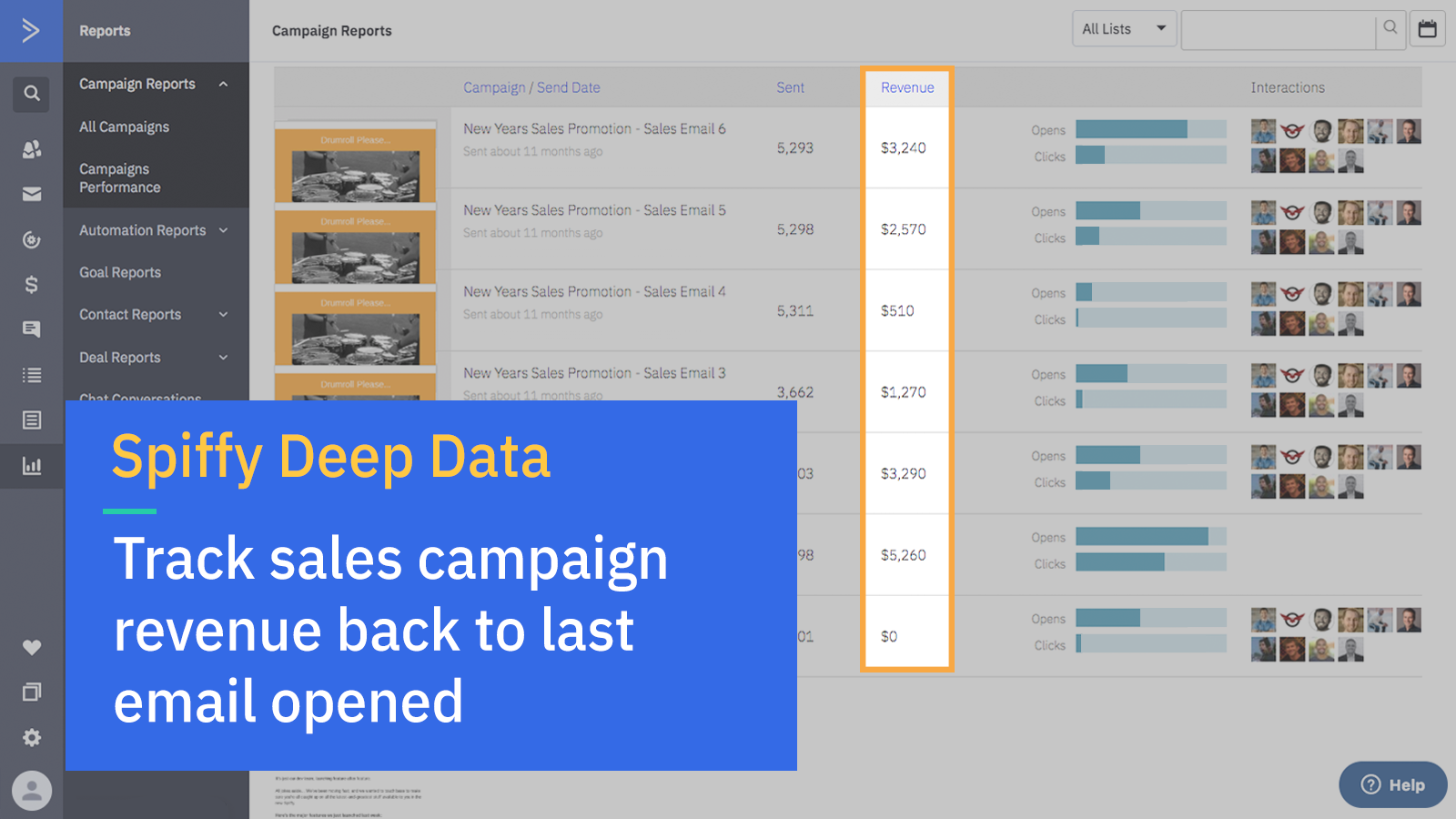
Attribute Sales Back to Marketing Efforts
The deep data integration makes the “Reports” section of your ActiveCampaign application even more powerful. You can use the “Marketing Revenue” report to see a breakdown of sales revenue that was driven by your automated marketing efforts, and by your broadcast campaigns.
